Cookies Used! Some utilities (google analitics, adsense) on this site used cookies
No Mouse Cursor When Installing a VirtualBox VM
A problem was encountered after VirtualBox upgraded to 6.0: no mouse cursor during OS installation of new VM, this has nothing to do with the addon since the addon cannot be installed before OS installation, let’s look at this issue
Updates
It seems to be resolved after updating VirtualBox to 6.06, so if you’re still sufferring this issue, maybe the simplest way for you is upgrading your VirtualBox to latest
Environment
- VirtualBox 6.0
- CentOS 7 image (CentOS-x86_64-Minimal-1708.iso)
Reproducing the issue
- Create a new VM for CentOS 7
- Start the VM, choose the CentOS 7 image if we start the VM for the first time, otherwise we have to choose the image ourselves
- Select Install CentOS 7
- Then we’ll enter the setup GUI, when we click the VM window, the cursor dissappeared, but the mouse still functions
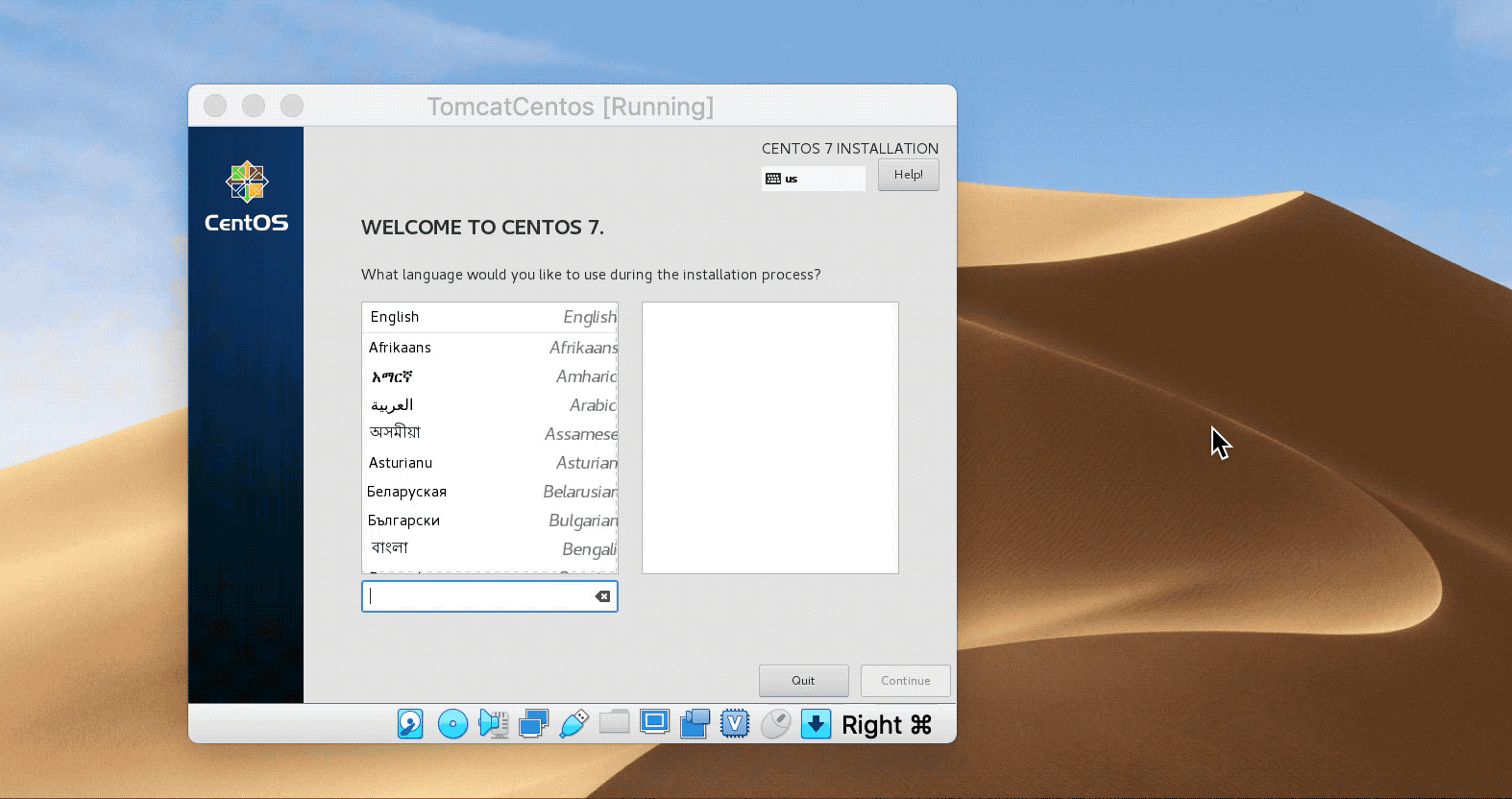
Solution
This is because our mouse is set to ps/2 type by default, let’s shut the VM down and change it to USB Tablet
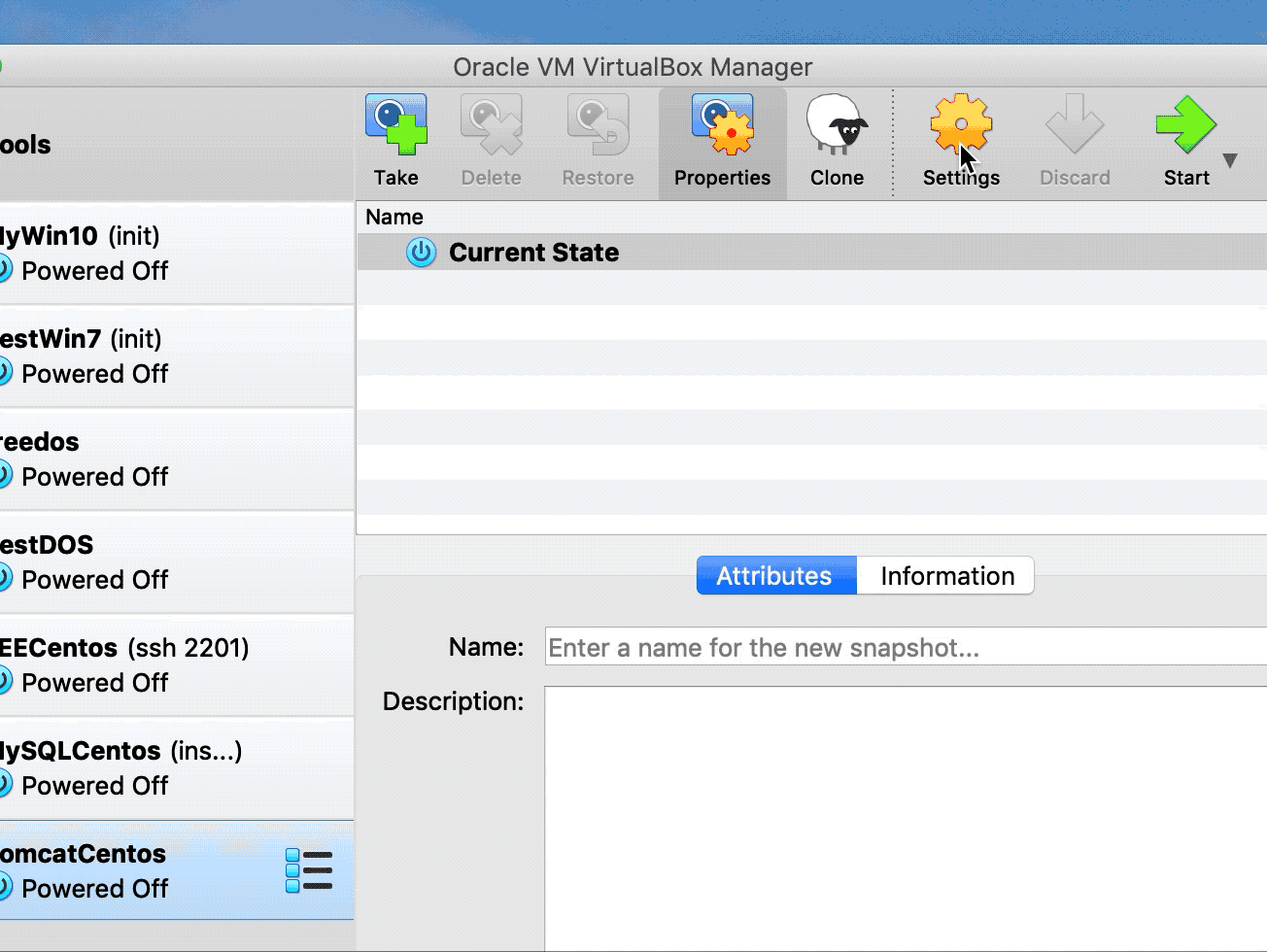
Restart the VM, and try our mouse again in the setup GUI
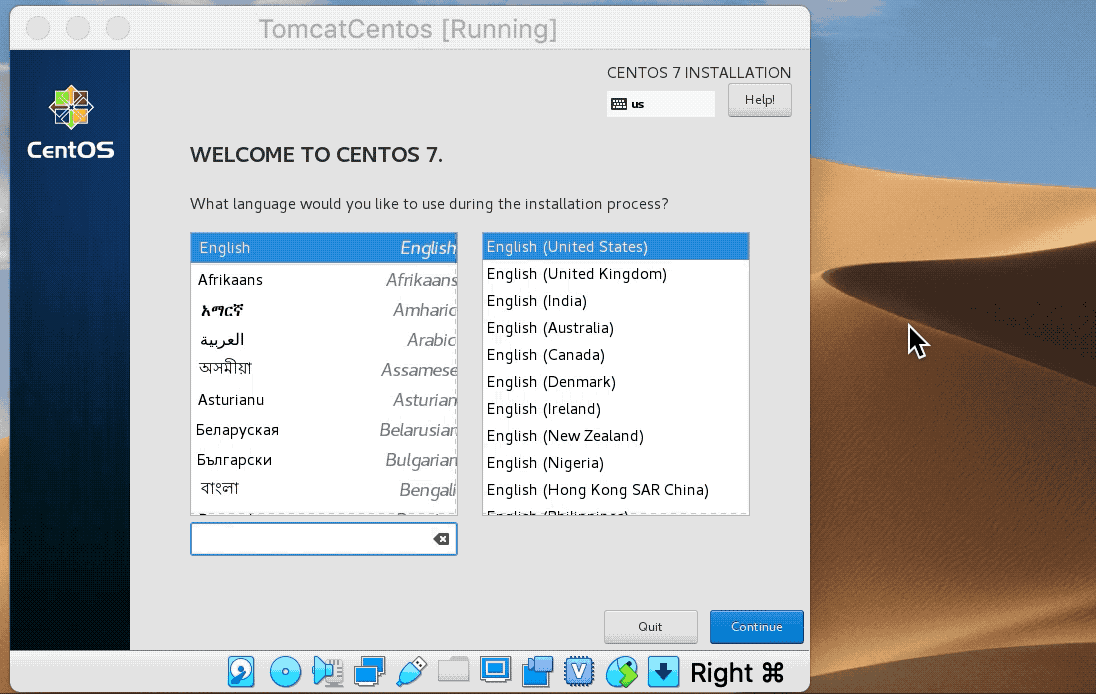
It works again!
Summary
If you encountered the same issue on VirtualBox 6.0, you’d better check your Pointing Device setting, it is set to ps/2 by default, which is a prety old type.