Bootstrap 4 Toast 组件的堆叠与显示
最近用了一下 bootstrap toast 来通知一些系统维护事件,遇到了一个堆叠和显示的问题,记录一下
1 测试环境
我们使用Bootstrap 官方提供的 Hello World 页面作为我们的测试页面
<!doctype html>
<html lang="en">
<head>
<!-- Required meta tags -->
<meta charset="utf-8">
<meta name="viewport" content="width=device-width, initial-scale=1, shrink-to-fit=no">
<!-- Bootstrap CSS -->
<link rel="stylesheet" href="https://stackpath.bootstrapcdn.com/bootstrap/4.5.2/css/bootstrap.min.css"
integrity="sha384-JcKb8q3iqJ61gNV9KGb8thSsNjpSL0n8PARn9HuZOnIxN0hoP+VmmDGMN5t9UJ0Z" crossorigin="anonymous">
<title>Hello, world!</title>
</head>
<body>
<h1>Hello, world!</h1>
<!-- todo: add toasts here-->
<!-- Optional JavaScript -->
<!-- jQuery first, then Popper.js, then Bootstrap JS -->
<script src="https://code.jquery.com/jquery-3.5.1.slim.min.js"
integrity="sha384-DfXdz2htPH0lsSSs5nCTpuj/zy4C+OGpamoFVy38MVBnE+IbbVYUew+OrCXaRkfj"
crossorigin="anonymous"></script>
<script src="https://cdn.jsdelivr.net/npm/[email protected]/dist/umd/popper.min.js"
integrity="sha384-9/reFTGAW83EW2RDu2S0VKaIzap3H66lZH81PoYlFhbGU+6BZp6G7niu735Sk7lN"
crossorigin="anonymous"></script>
<script src="https://stackpath.bootstrapcdn.com/bootstrap/4.5.2/js/bootstrap.min.js"
integrity="sha384-B4gt1jrGC7Jh4AgTPSdUtOBvfO8shuf57BaghqFfPlYxofvL8/KUEfYiJOMMV+rV"
crossorigin="anonymous"></script>
</body>
</html>
在这个基础上,我们在 Hello World 后面加入自己的 toast。
<div class="toast" role="alert" aria-live="assertive" aria-atomic="true">
<div class="toast-header">
<strong class="mr-auto">Bootstrap</strong>
<small>11 mins ago</small>
<button type="button" class="ml-2 mb-1 close" data-dismiss="toast" aria-label="Close">
<span aria-hidden="true">×</span>
</button>
</div>
<div class="toast-body">
Hello, world! This is a toast message.
</div>
</div>
这时 toast 还是无法显示,我们还需要通过 js 脚本让它显示出来,我们在 body 后加入以下脚本
<script>
$(document).ready(function () {
$(".toast").toast("show");
});
</script>
这时再刷新我们的网页,就可以看到一闪而过的 toast 了,「一闪而过」是因为 toast 默认只显示 0.5 秒的时间,我们可以通过设置 autohide 属性来改变这个行为
<div class="toast" role="alert" aria-live="assertive" aria-atomic="true" data-autohide="false">
<div class="toast-header">
<strong class="mr-auto">Bootstrap</strong>
<small>11 mins ago</small>
<button type="button" class="ml-2 mb-1 close" data-dismiss="toast" aria-label="Close">
<span aria-hidden="true">×</span>
</button>
</div>
<div class="toast-body">
Hello, world! This is a toast message.
</div>
</div>
现在刷新后,只有我们主动关闭这个通知,它才会消失了。当前网页的完整代码如下
<!doctype html>
<html lang="en">
<head>
<!-- Required meta tags -->
<meta charset="utf-8">
<meta name="viewport" content="width=device-width, initial-scale=1, shrink-to-fit=no">
<!-- Bootstrap CSS -->
<link rel="stylesheet" href="https://stackpath.bootstrapcdn.com/bootstrap/4.5.2/css/bootstrap.min.css"
integrity="sha384-JcKb8q3iqJ61gNV9KGb8thSsNjpSL0n8PARn9HuZOnIxN0hoP+VmmDGMN5t9UJ0Z" crossorigin="anonymous">
<title>Hello, world!</title>
</head>
<body>
<h1>Hello, world!</h1>
<div class="toast" role="alert" aria-live="assertive" aria-atomic="true" data-autohide="false">
<div class="toast-header">
<strong class="mr-auto">Bootstrap</strong>
<small>11 mins ago</small>
<button type="button" class="ml-2 mb-1 close" data-dismiss="toast" aria-label="Close">
<span aria-hidden="true">×</span>
</button>
</div>
<div class="toast-body">
Hello, world! This is a toast message.
</div>
</div>
<!-- Optional JavaScript -->
<!-- jQuery first, then Popper.js, then Bootstrap JS -->
<script src="https://code.jquery.com/jquery-3.5.1.slim.min.js"
integrity="sha384-DfXdz2htPH0lsSSs5nCTpuj/zy4C+OGpamoFVy38MVBnE+IbbVYUew+OrCXaRkfj"
crossorigin="anonymous"></script>
<script src="https://cdn.jsdelivr.net/npm/[email protected]/dist/umd/popper.min.js"
integrity="sha384-9/reFTGAW83EW2RDu2S0VKaIzap3H66lZH81PoYlFhbGU+6BZp6G7niu735Sk7lN"
crossorigin="anonymous"></script>
<script src="https://stackpath.bootstrapcdn.com/bootstrap/4.5.2/js/bootstrap.min.js"
integrity="sha384-B4gt1jrGC7Jh4AgTPSdUtOBvfO8shuf57BaghqFfPlYxofvL8/KUEfYiJOMMV+rV"
crossorigin="anonymous"></script>
</body>
<script>
$(document).ready(function () {
$(".toast").toast("show");
});
</script>
</html>
如果我们需要显示多个 toast,也很简单,依次加入即可
<div class="toast" role="alert" aria-live="assertive" aria-atomic="true" data-autohide="false">
<div class="toast-header">
<strong class="mr-auto">Bootstrap 1</strong>
<small>11 mins ago</small>
<button type="button" class="ml-2 mb-1 close" data-dismiss="toast" aria-label="Close">
<span aria-hidden="true">×</span>
</button>
</div>
<div class="toast-body">
Hello, world! This is a toast message.
</div>
</div>
<div class="toast" role="alert" aria-live="assertive" aria-atomic="true" data-autohide="false">
<div class="toast-header">
<strong class="mr-auto">Bootstrap 2</strong>
<small>11 mins ago</small>
<button type="button" class="ml-2 mb-1 close" data-dismiss="toast" aria-label="Close">
<span aria-hidden="true">×</span>
</button>
</div>
<div class="toast-body">
Hello, world! This is a toast message.
</div>
</div>
<div class="toast" role="alert" aria-live="assertive" aria-atomic="true" data-autohide="false">
<div class="toast-header">
<strong class="mr-auto">Bootstrap 3</strong>
<small>11 mins ago</small>
<button type="button" class="ml-2 mb-1 close" data-dismiss="toast" aria-label="Close">
<span aria-hidden="true">×</span>
</button>
</div>
<div class="toast-body">
Hello, world! This is a toast message.
</div>
</div>
这时的网页会变成下面这个样子
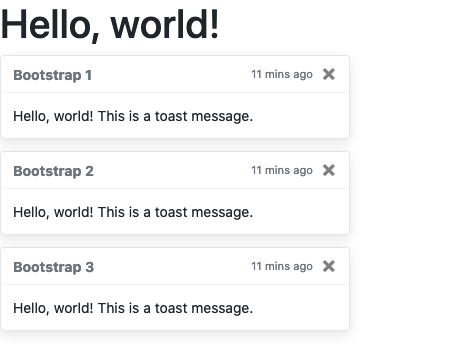
2 问题
如果我想隐藏第一个 toast,需要怎么做呢?
为什么有这个问题,可能需要容我解释一下,因为我的网页里可能只有一个 toast 模版,这个模版只是记录 toast 的基本样式,并没有包含有用的信息,当接收到通知资料后,我会复制这个模版,然后把资料填入,再显示出来,所以对应到我们的例子,第一个 toast 是模版,后续两个 toast 才是需要呈现给用户的通知,所以第一个不需要显示
3 解决
如果看了Bootstrap 对 toast 的说明,我想你可能和我一样会有这种想法:不调用 toast() 函数不就可以了,这时我们需要给每个 toast 一个 id
<div id="toast-1" class="toast" role="alert" aria-live="assertive" aria-atomic="true" data-autohide="false">
<div class="toast-header">
<strong class="mr-auto">Bootstrap 1</strong>
<small>11 mins ago</small>
<button type="button" class="ml-2 mb-1 close" data-dismiss="toast" aria-label="Close">
<span aria-hidden="true">×</span>
</button>
</div>
<div class="toast-body">
Hello, world! This is a toast message.
</div>
</div>
<div id="toast-2" class="toast" role="alert" aria-live="assertive" aria-atomic="true" data-autohide="false">
<div class="toast-header">
<strong class="mr-auto">Bootstrap 2</strong>
<small>11 mins ago</small>
<button type="button" class="ml-2 mb-1 close" data-dismiss="toast" aria-label="Close">
<span aria-hidden="true">×</span>
</button>
</div>
<div class="toast-body">
Hello, world! This is a toast message.
</div>
</div>
<div id="toast-3" class="toast" role="alert" aria-live="assertive" aria-atomic="true" data-autohide="false">
<div class="toast-header">
<strong class="mr-auto">Bootstrap 3</strong>
<small>11 mins ago</small>
<button type="button" class="ml-2 mb-1 close" data-dismiss="toast" aria-label="Close">
<span aria-hidden="true">×</span>
</button>
</div>
<div class="toast-body">
Hello, world! This is a toast message.
</div>
</div>
然后修改显示的脚本
<script>
$(document).ready(function () {
$("#toast-2").toast("show");
$("#toast-3").toast("show");
});
</script>
看一下显示的效果
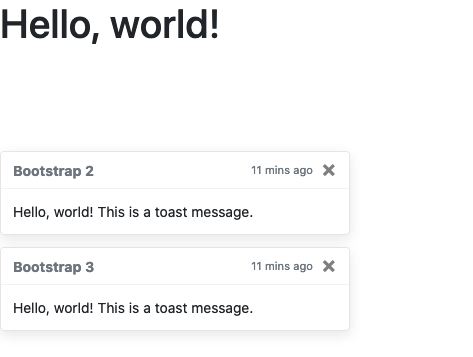
意想不到的事情发生了,toast 的显示和隐藏真的是字面意义上的「显示」和「隐藏」,虽然第一条 toast 并没有显示出来,但是他还是保留了自己的位置,这显然不是我们想要的,解决这个问题有两个思路,一个是保留第一个 toast 的位置,但是 toast 的整体布局上移,这个比较直观,接受显示,做出调整,不过还有另一个简单的方法,可以让第一个 toast 不显示出来:
给第一个 toast 加入 d-none 样式 ,让它不显示
<div id="toast-1" class="toast d-none" role="alert" aria-live="assertive" aria-atomic="true" data-autohide="false">
<div class="toast-header">
<strong class="mr-auto">Bootstrap 1</strong>
<small>11 mins ago</small>
<button type="button" class="ml-2 mb-1 close" data-dismiss="toast" aria-label="Close">
<span aria-hidden="true">×</span>
</button>
</div>
<div class="toast-body">
Hello, world! This is a toast message.
</div>
</div>
刷新一下网页
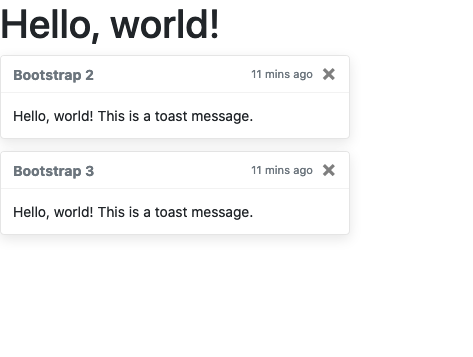
这才是我们想要的结果,第一个 toast 真正被隐藏了,附上此时完整的网页代码
<!doctype html>
<html lang="en">
<head>
<!-- Required meta tags -->
<meta charset="utf-8">
<meta name="viewport" content="width=device-width, initial-scale=1, shrink-to-fit=no">
<!-- Bootstrap CSS -->
<link rel="stylesheet" href="https://stackpath.bootstrapcdn.com/bootstrap/4.5.2/css/bootstrap.min.css"
integrity="sha384-JcKb8q3iqJ61gNV9KGb8thSsNjpSL0n8PARn9HuZOnIxN0hoP+VmmDGMN5t9UJ0Z" crossorigin="anonymous">
<title>Hello, world!</title>
</head>
<body>
<h1>Hello, world!</h1>
<div id="toast-1" class="toast d-none" role="alert" aria-live="assertive" aria-atomic="true" data-autohide="false">
<div class="toast-header">
<strong class="mr-auto">Bootstrap 1</strong>
<small>11 mins ago</small>
<button type="button" class="ml-2 mb-1 close" data-dismiss="toast" aria-label="Close">
<span aria-hidden="true">×</span>
</button>
</div>
<div class="toast-body">
Hello, world! This is a toast message.
</div>
</div>
<div id="toast-2" class="toast" role="alert" aria-live="assertive" aria-atomic="true" data-autohide="false">
<div class="toast-header">
<strong class="mr-auto">Bootstrap 2</strong>
<small>11 mins ago</small>
<button type="button" class="ml-2 mb-1 close" data-dismiss="toast" aria-label="Close">
<span aria-hidden="true">×</span>
</button>
</div>
<div class="toast-body">
Hello, world! This is a toast message.
</div>
</div>
<div id="toast-3" class="toast" role="alert" aria-live="assertive" aria-atomic="true" data-autohide="false">
<div class="toast-header">
<strong class="mr-auto">Bootstrap 3</strong>
<small>11 mins ago</small>
<button type="button" class="ml-2 mb-1 close" data-dismiss="toast" aria-label="Close">
<span aria-hidden="true">×</span>
</button>
</div>
<div class="toast-body">
Hello, world! This is a toast message.
</div>
</div>
<!-- Optional JavaScript -->
<!-- jQuery first, then Popper.js, then Bootstrap JS -->
<script src="https://code.jquery.com/jquery-3.5.1.slim.min.js"
integrity="sha384-DfXdz2htPH0lsSSs5nCTpuj/zy4C+OGpamoFVy38MVBnE+IbbVYUew+OrCXaRkfj"
crossorigin="anonymous"></script>
<script src="https://cdn.jsdelivr.net/npm/[email protected]/dist/umd/popper.min.js"
integrity="sha384-9/reFTGAW83EW2RDu2S0VKaIzap3H66lZH81PoYlFhbGU+6BZp6G7niu735Sk7lN"
crossorigin="anonymous"></script>
<script src="https://stackpath.bootstrapcdn.com/bootstrap/4.5.2/js/bootstrap.min.js"
integrity="sha384-B4gt1jrGC7Jh4AgTPSdUtOBvfO8shuf57BaghqFfPlYxofvL8/KUEfYiJOMMV+rV"
crossorigin="anonymous"></script>
</body>
<script>
$(document).ready(function () {
$("#toast-2").toast("show");
$("#toast-3").toast("show");
});
</script>
</html>
4 小结
toast 无论显示与否,都是需要占用一定空间的,这一点可以通过 d-none 来改变,另外说句题外话,如果你先关闭了 bootstrap 2 的 toast,它占用的空间会被收回, bootstrap 3 的 toast 位置会上提,来填补之前第二条 toast 的位置