Excel Task-bar Buttons Issue
All excel users probably encounter this issue: There's only one button, while I opened 2 or more spreadsheets, there's only one button on the task-bar, which makes switching spreadsheets more difficult. This could be a bug in windows or excel, we can not fix it, but we might evade from it.
Issue
Environment
This post uses Office 2010 x64 on Windows 10 x64.
Configure
We need to set 'Combine task-bar buttons' to 'Never', in order to avoid the interruption of normal task-bar buttons combination.
Steps to reproduce this issue
- Let's create 2 xlsx files on desktop, with the name
『工作簿1.xlsx』and『工作簿2.xlsx』(worksheet1.xlsx and worksheet2.xlsx).
- Open 『工作簿1.xlsx』and『工作簿2.xlsx』 in order, normally 2 buttons will show
on task-bar:
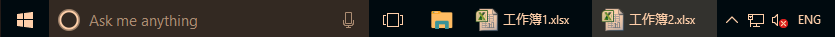
- Close and reopen 『工作簿2.xlsx』to check if there's still 2 buttons on
task-bar, repeat this step until there's only one button as the following:
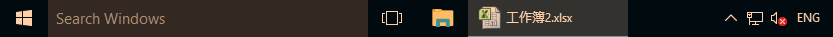
Discussion
Possible solutions on the Internet
The possible solutions are generally Changing the way to open xlsx or disable dde, we've tested these solutions but without luck. Maybe these solutions are broken, at least in our environment, so we're not going to discuss these solutions here, you can try these ways if solutions below do not work either.
Simple Solution
We could launch a new excel instance, and drag 『工作簿2.xlsx』 to it, in this
way, there must be 2 buttons, but possibly one with 2 spreadsheets, one with no
spreadsheet:
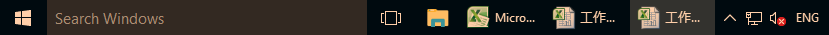
Our Solution
We might get this idea: what if we restart the task-bar as it is a task-bar button issue? As we know, explorer.exe must be restarted if we want to restart task-bar. The task-bar looks like this after we restart the task-bar:
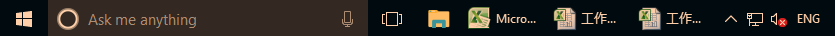
There're 3 buttons, representing excel, 『工作簿1.xlsx』and 『工作簿2.xlsx』, clicking either one of the buttons will leave us 2 buttons for the 2 spreadsheets:
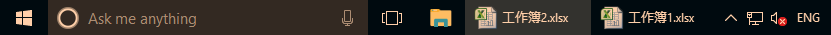
We could infer that buttons for spreadsheets actually exists, but do not show
for some reason we don't know, restarting explorer could show the buttons again.
We could then create a re-explorer.cmd file on desktop with the following
content:
:: shutdown explorer
taskkill /f /im explorer.exe
:: launch explorer
start explorer.exeRun this batch file when this issue occurs, then the buttons show again. The batch file could also be downloaded here.
Conclusion
The issue that the count of opened spreadsheets does not match the count of task-bar buttons could be a bug in windows or excel, restart explorer could correct it, if this way works, we could create a batch file to restart the explorer, run this batch file when it happens again.